Genie
backup manager has been a long-established backup program
that impressed a number of people with its well-chosen range of features, power
and clarity. The Genie backup manager is a reliable, efficient fast and
well-design application that can easily be used for backing up and restoring
data.
Interface
Geniebackup manager has an informative and elegant main menu, with response buttons
that perform Disaster Recovery, backup and restore. The disaster recovery
wizard is able to create an emergency recovery disk, which the user is able to
boot when a disaster strikes.
The
backup wizard is able to create and reuse backup jobs. You can create such jobs
in an ease-to-use interface that lets you select a backup location either on an
FTP location, with up-to-date support for secure file transfer or on a local
disk including USB disks, network disks or optical disks.
You
can backup items directly from your Windows “profile”, which also means that
you are able to select documents from Outlook data files, registry data,
windows settings, media files, document folders and much more. You may also
choose some specific folders, disks or Windows specific location such as
HomeGroup or Libraries.
Additional
options also allows you to save backups in a ZIP format, with files readily
accessible. One feature that is especially useful, allows you to create
archives in form of .exe programs through which you can run them on computers
that do not have the Genie backup manager installed.
This
feature prepares you for the fact that you may not have your backup software
readily available on a machine, when you urgently need to restore all your
data, or when you need to restore the backup on your friend’s computer.
Back Up
The
Genie backup manager allows for you to perform increment or full backups, with
an option to create backups mirror the source folder. The files deleted from
the source folder are also deleted from the backup. It is a valuable backup
type, which operates in a similar way to Dropbox or other file syncing
services.
It should be used with caution and the knowledge that it will not let
you recover the deleted files. You will also be able to schedule the backups in
a flexible and intuitive way. When you are done with creating a backup job, you
can reuse or modify it by selecting it from the list in the Backup wizard. You
may also modify/edit existing jobs from the main menu of the app.
The
software is simple to use, and even beginner, with no prior technical knowledge
can easily use this software. Moreover, you also have the option to switch to a
much simpler interface, which offers the option to create or run a backup job,
or simple restore files.
If you wish to use your expertise in technical
knowledge, you can click on the “More Settings” option in the interface, and
set up mail notifications of your backup jobs, or for the errors that pop up
and some other expert-level features.
Visit Genie9 Website Now.
Visit Genie9 Website Now.

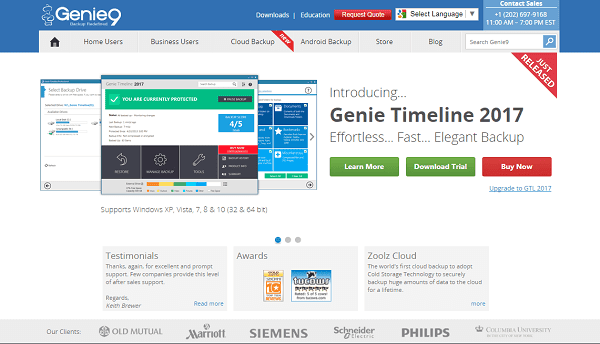
0 comments:
Post a Comment