Looking for tricks to load your Facebook desktop version on your mobile phone? In this article I will share you the simple tricks to open full desktop version of Facebook from you android phone. Generally if you open Facebook from your mobile phone, by default it will open only the mobile version of Facebook, as per rules of responsive website design.
Why Some Want to Access Facebook Full Desktop Website On Android?
When you access Facebook or any website from mobile phone, it loads only necessary features by suppressing many features which are not accessed frequently. This is simple because of improving the loading issue of Facebook on mobile and also improve user experience.
Best Ways To Load Facebook Desktop Site To Android Phone
But if you want to access full Facebook site from mobile phone or non-mobile Facebook site to enjoy 100% access to all of the features you would have on your desktop computer, then you will love to explore these tricks mentioned below.
Using The Direct Facebook URL
This is the very simple and obvious way to resolve this problem. In fact this is the official way recommended by Facebook itself load Facebook full desktop website on your android phone. Just follow the step by step guide below.
- First of all open your web browser like chrome or MI browser or opera or Firefox whatever is installed in your android mobile phone.
- Next type “http://www.facebook.com/home.php” in your browser. The full desktop version of Facebook should display in the browser.
- Make sure you have bookmarked this page for future access.
Using Request Desktop Site from Your Mobile Browser
Just open your browser like Google chrome in your android mobile phone and then click on the Menu option. Find out the option called Request Desktop Site and select the same. Now open the Facebook.com on the browser and enjoy the desktop site with full access.
Access Full Facebook Site Using Facebook Mobile Site
Yes, you can also access the desktop Facebook site when you are actually accessing Facebook from the mobile site url or mobile website. First of all type http://m.facebook.com and the click on the menu option. Find out the option Desktop Site and enjoy.
On top of these 3 tricks, one additional tips I want to share you when accessing full desktop version of Facebook. Rotate your mobile phone and so that you can view the Facebook desktop site properly. Otherwise you might have to zoom areas to access Facebook. If you find this simple guide to load Facebook desktop site on your mobile phone, then please share the same in Facebook & other social media also.

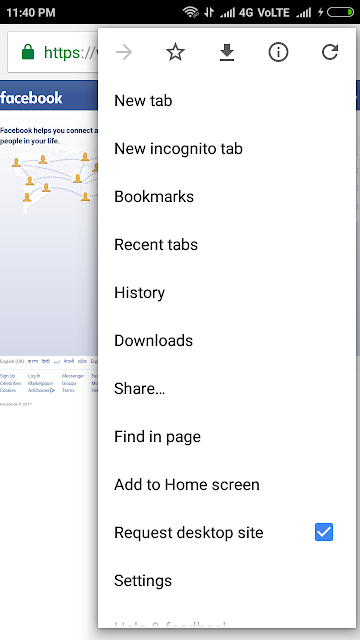
0 comments:
Post a Comment